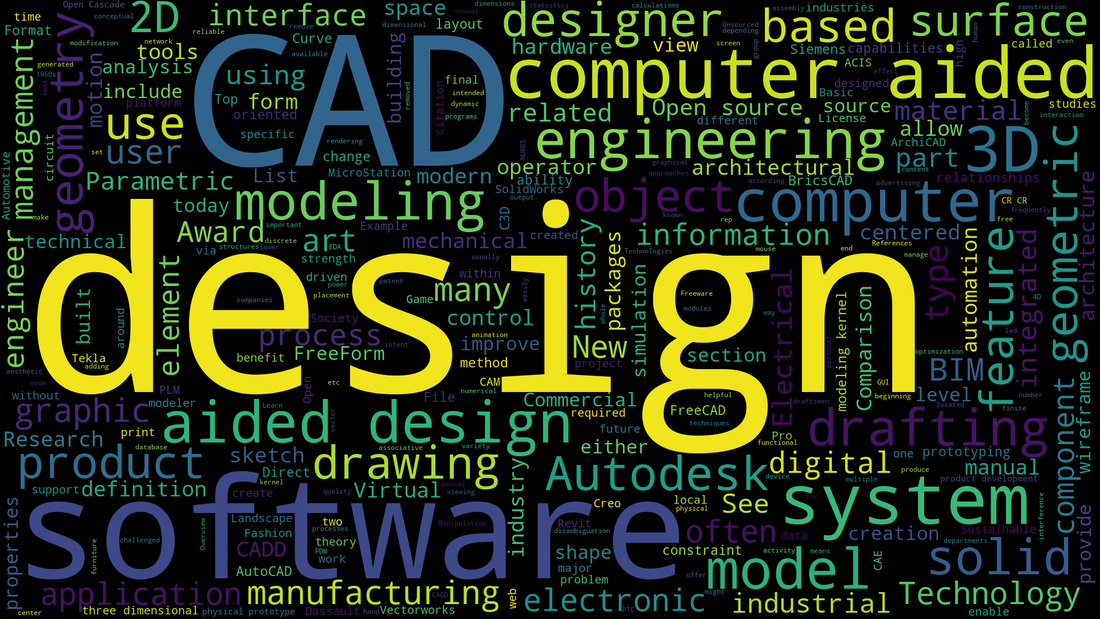
Getting Started with CAD: A Beginner's Guide by Førmed 3D
Compartir
Welcome to the world of CAD (Computer-Aided Design), where creativity meets technology to bring ideas to life in three dimensions. At Førmed 3D, we're passionate about empowering creators of all skill levels to explore the exciting possibilities of CAD design. In this beginner's guide, we'll introduce you to the basics of CAD and how you can get started on your journey to digital modeling and innovation.
What is CAD? CAD, or Computer-Aided Design, is a technology that allows designers and engineers to create detailed 2D and 3D models of objects, parts, and assemblies using specialized software. CAD software enables users to visualize, design, analyze, and document their ideas with precision and accuracy.
Getting Started with CAD: If you're new to CAD, getting started may seem daunting at first, but with a little practice and guidance, you'll be creating your own digital models in no time. Here are some basic steps to help you get started with CAD:
-
Choose the Right Software: There are many CAD software options available, ranging from free, open-source programs to professional-grade suites. Choose a software that suits your needs and budget, and familiarize yourself with its features and capabilities. A great example of a free to use CAD software to get you started is Tinkercad!
-
Learn the Basics: Before diving into complex projects, take the time to learn the basic tools and functions of your chosen CAD software. Start with simple exercises and tutorials to practice drawing lines, shapes, and basic 3D objects.
-
Explore 3D Modeling: Once you're comfortable with the basic tools, start exploring 3D modeling techniques. Learn how to extrude, revolve, and loft shapes to create three-dimensional objects, and experiment with different features such as fillets, chamfers, and patterns.
-
Practice, Practice, Practice: Like any skill, mastering CAD takes time and practice. Dedicate regular time to practice your CAD skills, and don't be afraid to experiment and make mistakes along the way. Every mistake is an opportunity to learn and improve.
-
Seek Support and Resources: Take advantage of online tutorials, forums, and communities to seek support and advice from fellow CAD enthusiasts. Many CAD software providers offer extensive documentation, tutorials, and user forums to help you get started and troubleshoot issues.
The Benefits of CAD: CAD offers numerous benefits for designers, engineers, and creators, including:
- Precision and Accuracy: CAD software enables users to create detailed and accurate models with precise measurements and dimensions.
- Efficiency and Productivity: CAD streamlines the design process, allowing for faster iteration, prototyping, and testing.
- Visualization and Communication: CAD models provide a visual representation of ideas, making it easier to communicate and collaborate with colleagues, clients, and stakeholders.
- Innovation and Creativity: CAD empowers users to explore new concepts, experiment with different designs, and push the boundaries of creativity.
Conclusion: CAD is a powerful tool that opens up a world of possibilities for creators of all backgrounds and skill levels. Whether you're a hobbyist, student, or professional, learning CAD can unlock new opportunities for innovation and creativity. With the right software, dedication, and practice, you can harness the power of CAD to bring your ideas to life in three dimensions with Førmed 3D.
Check out some of our products produced by ourselves and other licensed designers at the Førmed 3D website (førmed.com)
